| lua-l archive |
|
|
||
|
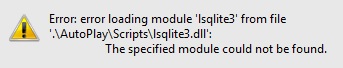
On Jul 5, 2014 8:50 PM, "ayyub khademi" <wiki.job.kh@gmail.com> wrote:
>
> How Can I build luasqlite3 dll binaries so that they support sqlite extensions especially FTS3 & FTS4?It actually quite simple. You need to get the SQLite3 amalgamation (single source file + header) and the lsqlite3.c file in a single directory. Then it's just (I did this for Linux but I hope it's the same for MinGW on Windows):
gcc -O2 -fPIC -shared -o lsqlite3.dll -I <path/path/to/lua/headers> -I . -D SQLITE_ENABLE_FTS3 -D SQLITE_ENABLE_FTS4 -D SQLITE_ENABLE_RTREE lsqlite3.c sqlite3.c
For more options see: http://www.sqlite.org/compile.html